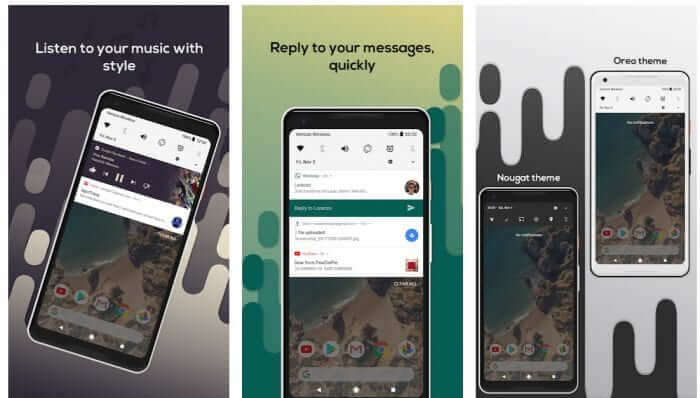If you have been looking for the best notification bar changer apps, then you are on the right page. One of the reasons people like the Android operating system is the fact that you can basically customise Everything software-wise to look and feel how you want it to and that is what we will be doing with the notification bar changer here. In case you don’t know what a notification bar changer is, it an app for
Android devises you can use to change the look and often add extra features to the notification bar on your Android device that wasn’t formerly available. Most smartphone makers do this with their skin on top of the Android operating system which is why different smartphone makers have different notification bar with different functionalities in them. If you’re tired of the boring constant look then you can pick anyone from the list below to spice things up.
5 Best Apps To Change Android Notification Bar
Material Notification Shade
Material Notification Shade is a notification bar changer that is pretty much self-explanatory from its name. It gives its users using a Skin over the Android operating system a notification bar stock experience. What this means is that if your device is using an Android Skin like Samsung’s One UI,
Huawei’s EMUI or any other Android Skin out there, with this app you can get back that stock notification bar experience. If you’re using a device with little or no customisation like Nokia or OnePlus’s OxygenOS then you might not notice a difference in appearance. However, it does come with its own set of features like Oreo and Nougat stock themes, Quick reply, auto bundled, Quick settings etc. It doesn’t require root access but if you want to be able to Toggle on things in the notification bar without having it open the settings menu all the time then you’ll need root access.
iNoty OS 11
As you may or may not have already guessed, iNoty OS 11 which basically means IOS notification is a notification bar changer app that allows you to transform your Android notification bar to look like iOS notification. This is perhaps one of the areas in which android Excels – the ability to customise. With this app, you’re able to make your notification bar look like iOS when slid down.
There is nothing much to say about the app other than it comes with a bunch of features that will help further mimic iOS notification bar on your Android device. As for now, this app mimics only iOS 11 but hopefully, it will be updated in the future to be able to make your notification bar look like the new iOS 12.
- Download iNoty OS 11 Here
Power Shade: Notification Bar Changer & Manager
Power Shade like the name says is a Notification bar changer which is similar to Material Notification Shade. However, this power shade comes with a lot more option. With this app, you can get the material notification of the new Android operating system – Android 9.0 Pie. You can also Edit the colour if the stock white and black or vice versa aren’t for you. Colours options available to choose are too many.
You can also edit various layout options available in the app as well as being able to organise settings and icons. If you truly want to own your notification bar then you definitely need this Power shade app. Just like material notification bar, root access is not required but if you want to toggle on things in the notification bar without being taken to settings then you’ll need root access.
Notification Toggle
If you are the type of person that needs a lot of features from the settings menu at your fingertips then you definitely need notification toggle. Notification toggle does only a simple but overlooked task and it does it well. Have you ever swiped down your notification bar looking for a quick toggle but couldn’t find it and had to go to the settings menu for it?
If this is you then notification toggle can help with that. With notification toggle, you can add as much as 25 toggles to your notification bar. This way, almost, if not everything you need to be turned on and off occasionally like Bluetooth, WiFi, DND, aeroplane mode, flashlight, location etc will be just one swipe away from you instead of going to the settings menu and looking for it.
Shouter – Notification Reader
From the name, what this notification bar changer is already obvious. This app will be appreciated more by those who commute with their cars. With this app installed on your android device, incoming calls, text message and other notification will be shouted out loud instead of you picking up the phone to check or just removing your eyes away from the road to check the notification. Thanks to this app, you can keep your eyes on the road and still know the notification you got, the message you received or who is calling you. You should give it a try.