After reading this post you will know how to transfer money from one Union Bank account to another through the Union Bank Money transfer code, how to check your Union Bank account balance on your phone, and how to recharge your phone with the Union Bank Mobile Money recharge code.
Union Bank transfer Code has made transactions very easy for Union Bank Account holders in Nigeria, with Union Bank Code, You can transfer money from Union Bank to other Banks in Nigeria on your mobile phone.
What is Union Bank Transfer Code?
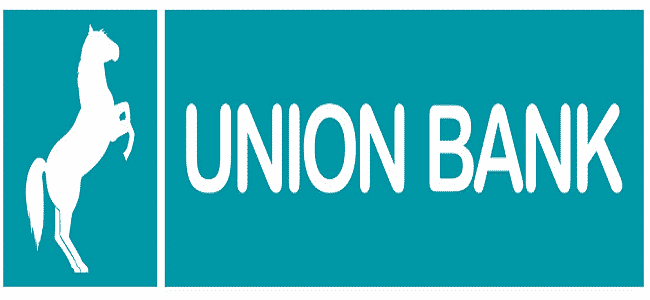
Union Bank code is the USSD code that allows you to transfer money from one Union Bank account to another Union Bank account and also from Union Bank to other Banks in Nigeria and Africa. The Union Bank transfer code is *826#. The code can also be used to perform other mobile banking transactions on your phones, such as checking your account balance, purchase airtime and data.
Below are some of the benefits and uses of the Union Bank USSD code
- You can use it to buy Airtime for Self and others on all major networks.
- You can use it to check Account Numbers, Balances and BVN on the go.
- With the Union Bank code, you can generate a pay code and PIN for cardless withdrawal transactions.
- You can use it to pay bills and buy data
- Send money to other UBN and Other Bank Accounts.
So how can one register for Union Bank Code?
Below you find a simple guide on how to register for the Union Bank code
How to Register for Union Bank
Before you can use the Union Bank code to send money to other banks and do other transactions, you have to register for a Union Bank code.
To register for the code is quite simple, all you need to do is to dial *826# from your Union Bank registered mobile number. I mean this must be done with the number you use to receive transaction alerts.
How To Create Union Bank Transfer Pin
One important you need to do after registering for a Union Bank USSD code is to create a transfer PIN. The Union Bank transfer PIN is a 4-digit number that is needed to complete and authorize every transaction you make on the Union Bank mobile banking platform.
You might ask why I need a PIN. The answer is, the PIN will help to secure every transaction carried out on your account. Without this PIN, no one will be able to carry out any transaction on your behalf.
So to create a 4-digit transaction PIN (Personal Identification Number), you will need to dial *826*5# and follow the on-screen instructions.
How To Transfer Money from one Union Bank to another Union Bank account
To transfer money from your UNION Bank Account to another Union Bank in Nigeria, Simply dial *826*1*amount*account number#.
For example, if you want to send N10,000, you will dial *826*1*10000*01893893818#. To complete the transfer of the fund, your 4-digit transfer is required. It is that simple.
How To Transfer Money from Union Bank to Other Banks
If you want to transfer funds from your Union Bank account to other banks in Nigeria, you will dial *826*2*amount*account number#. It is that simple.
Pls, note that there is a transfer charge of ₦52.50 for every fund transfer you do on your account.
How to check Union Bank Account Balance
To check your Union Bank account balance on your phone, simply text Bal to 20123 and your UNION BANK Account balance will be sent to your phone.

I have tried to transfer it can’t talking about limit increase… meaning what pls
If i want to transfer money from my Union Bank Account to other bank through my mobile transfer, it wont show me the list of other bank i want to transfer the money to why? i have tried if severally it’s not working what will i do? I have activated my mobile transfer.
Pls help me money transfer code to enable send money via my account to somebody.
Thank you .